What are the SEO Benefits of Google Search Console?
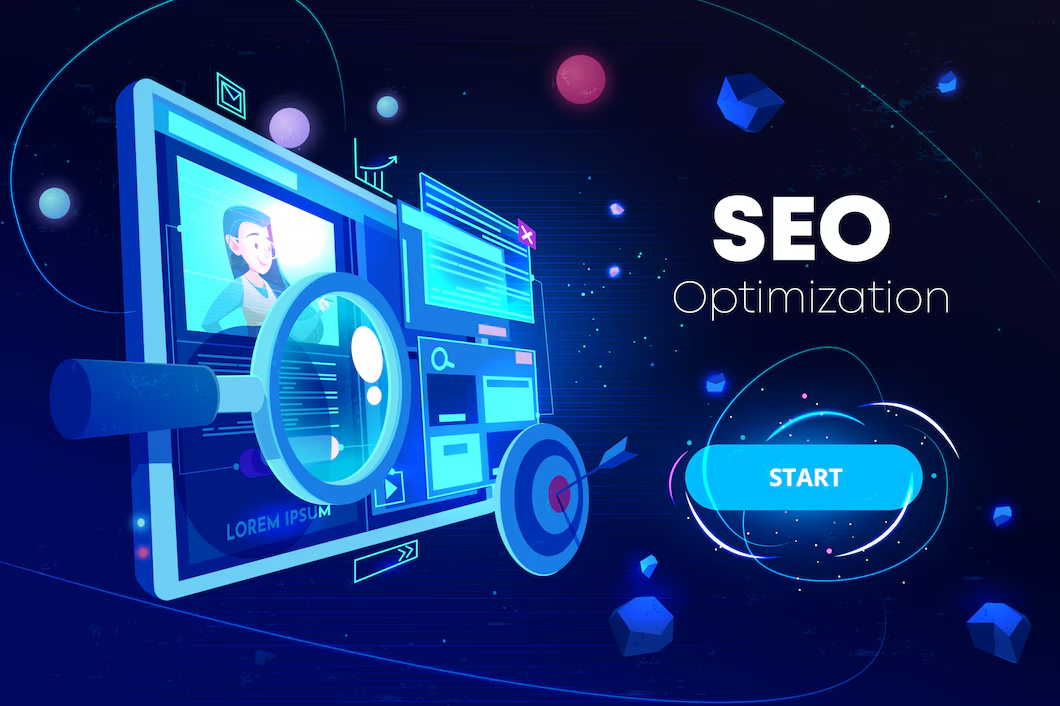
It is essential to have the appropriate tools for search engine optimization (SEO) in order to track, optimize, and enhance your website’s performance on search engines. One such powerful tool provided by Google is Google Search Console (GSC). This free tool Google Search Console offers practical insights that can greatly improve SEO efforts and assists websites, developers, and digital marketers in understanding how their website is performing on Google Search.
1. Monitor Website Performance
With Google Search Console, you can track statistics such as clicks, impressions, click-through rate (CTR), and average position to see how effectively your website is performing on Google Search.
- Click data indicates the volume with which consumers click on links on your website in search results.
- Impressions shows that how many times you web pages were shown in google search results.
- CTR is a calculated on the basis of meta title and meta descriptions encourage visitors to click.
- Your site’s average position on search engine results pages (SERPs) shows its ranking.
You can see which pages are functioning properly and which require improvement by regularly checking these indicators. Additionally, you can analyze performance over time to gain insight into how website modifications affect search engine optimization outcomes.
2. Identify and Fix Crawl Errors
Google Search Console includes a Coverage Report that indicates difficulties associated to crawling and indexing on your page. Crawl problems occur when Googlebot (Google’s crawler) is unable to access a page on your site. The visibility of your website in search results may suffer as a result of these mistakes.
GSC provides pages with problems such as:
- 404 (page not found) errors
- Server errors
- Redirect errors
By recognizing these issues, you can take action to guarantee that all of your sites are effectively indexed and accessible by Google, such as repairing broken links, improving redirects, or making sure your server is configured correctly.
3. Optimize for Mobile Usability
Google uses the mobile version of a website’s content for indexing and ranking when it employs mobile-first indexing. Google Search Console provides a Mobile Usability Report that that aware you to any specific issues on your site for mobile.
This report assists you in identifying issues like:
- On mobile devices, the text is too small to read.
- Buttons that are too small or too close together to click
- Content that is larger than the screen
Because Google prefers mobile-friendly websites, fixing these problems will enhance the user experience for mobile visitors, which will immediately increase your SEO performance.
4. Improve Site Speed and User Experience
Google considers page speed to be an important ranking factor, and Google Search Console gives you information about your website loading speed. You can check Core Web Vitals Report in Google Search Console, you can check your site’s speed, responsiveness and visual stability on both mobile, tab and desktop devices.
The Core Web Vitals include:
- Largest Contentful Paint (LCP): It is an important, stable Core Web Vital metric for measuring website load speed.
- First Input Delay (FID): Measures the time from when a user first interacts with your site.
- Cumulative Layout Shift (CLS): Measures how much your webpage layout unexpectedly moves during page load.
Increasing these metrics can lead to improved user experiences as well as higher Google ranks because the search engine favors websites that deliver quick, dependable, and easy-to-use experiences.
5. Submit Sitemaps and Monitor Indexing Status
By allowing you to upload your XML sitemap through Google Search Console, Google is better able to analyze the structure of your website and identify all the pages that require indexing. Moreover, you can also request re-indexing for freshly produced or modified pages, and you can view which pages are indexed and which are not by looking at the Index Coverage Report.
The foundation of SEO is having your pages correctly indexed because Google cannot rank your content until it is aware of it. You can guarantee that search engines can access all of your key pages by uploading a sitemap and routinely checking the indexing progress.
6. Receive Alerts on Security Issues
Additionally, Google Search Console assists you in monitoring any security threats to your website. Google immediately notifies users via the Search Console dashboard if it finds any security issues, including malware, hacking, or phishing. You may take quick action to address security issues with the help of these warnings before they negatively impact your visitors’ experience or your SEO performance.
7. Track and Optimize Backlinks
Backlinks are the most important factor in SEO rankings. The websites that are linked to your content are displayed in the Links Report that Google Search Console offers. You may keep an eye on how many links are pointing to your website and evaluate their quality and quantity. This assists you in locating link-building opportunities and identifying any links that could need to be disavowed, such as spamming backlinks.
In conclusion
Google Search Console is a significant tool for anyone who is serious about improving their SEO efforts. By offering information on crawling problems, mobile usability, site speed, security, and performance, it assists you in making data-driven choices to optimize your website for search engines. The use of GSC’s advantages contributes to long-term digital success by improving user experience and SEO on your website.



